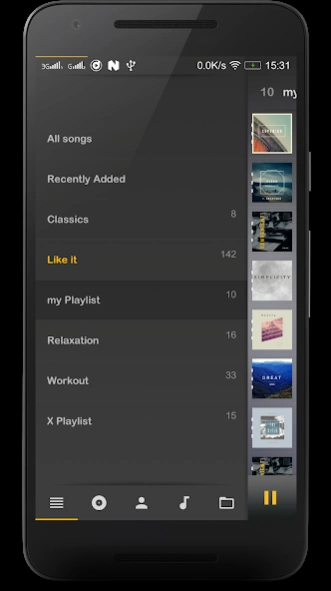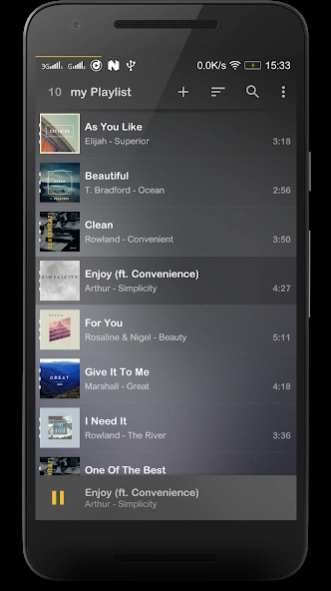Version History
Here you can find the changelog of Music Player Mezzo since it was posted on our website on 2016-10-29.
The latest version is 2024.01.12 and it was updated on soft112.com on 22 April, 2024.
See below the changes in each version:
version 🇺🇦 2024.01.12 beta
posted on 2024-01-12
✔ Fixed: Share files from SD card (regression)
✔ Fixed: rare crash
Previous versions:
✔ Fixed: "oops... Check your Internet connection" dialog
And brings some features from Mezzo 2:
✔ Meets Android™ 13 requirements
✔ Improved: Search for Covers and Lyrics in Tag Editor
✔ Ready to speed it up? :) From now on, the playback Speed is under your control!
✔ New: Import Playlists (m3u, pls) via "Open with"
✔ Fixed: it does NOT see cover|folder|album.jpg files
✔ New: Export Playlists
version 🇺🇦 2024.01.11 beta
posted on 2024-01-11
🇺🇦 2024.01.11 beta
✔ Fixed: "oops... Check your Internet connection" dialog
And brings some features from Mezzo 2:
✔ Meets Android™ 13 requirements
✔ Improved:
- Search for Covers and Lyrics in Tag Editor
- Permission dialogs
Previous versions:
✔ Ready to speed it up? :) From now on, the playback Speed is under your control!
✔ RAM and CPU usage optimizations
✔ New: Import Playlists (m3u, pls) via "Open with"
✔ Fixed: it does NOT see cover|folder|album.jpg files
✔ New: Export Playlists
version 🇺🇦 2023.08.31 beta
posted on 2023-08-31
🇺🇦 2023.08.31 beta
✔ Fixed a rare crash
Previous versions:
✔ Ready to speed it up? :) From now on, the playback Speed is under your control!
✔ Highlights user's EQ preset in the list (if loaded)
✔ some UI/UX fixes
✔ RTL fixes
✔ some bug fixes
✔ RAM and CPU usage optimizations
✔ New: Import Playlists (m3u, pls) via "Open with"
✔ Fixed: it does NOT see cover|folder|album.jpg files
✔ New: Export Playlists
✔ Playlists: Improved item dragging
version 🇺🇦 2023.08.06 beta
posted on 2023-08-06
🇺🇦 2023.08.06 beta
The update brings some changes from Mezzo 2:
✔ Ready to speed it up? :) From now on, the playback Speed is under your control!
✔ Highlights user's EQ preset in the list (if loaded)
✔ some UI/UX fixes
✔ RTL fixes
✔ some bug fixes
✔ RAM and CPU usage optimizations
Previous versions:
✔ New: Import Playlists (m3u, pls) via "Open with"
✔ Fixed: it does NOT see cover|folder|album.jpg files
✔ New: Export Playlists
✔ Playlists: Improved item dragging
version 🇺🇦 2023.06.28 beta
posted on 2023-06-29
✔ Fixed store policy issue
✔ Libraries updated
🇺🇦 2023.03.10 beta
✔ Fixed some memory leaks & bugs
Previous versions:
✔ New: Import Playlists (m3u, pls) via "Open with"
✔ Fixed: it does NOT see cover|folder|album.jpg files
✔ New: Export Playlists
✔ Playlists: Improved item dragging
✔ Fixed lyrics search for Tag Editor
✔ Memory management improved
✔ Data consumption reduced
✔ Fixed:
- Android™ 11 specific crash
- a rare issue with a playback seeking
- EQ may fail to start in rare cases
version 🇺🇦 2023.03.10 beta
posted on 2023-03-09
🇺🇦 2023.03.10 beta
✔ Fixed some memory leaks
✔ Fixed some bugs
✔ some required changes
Previous versions:
✔ New: Import Playlists (m3u, pls) via "Open with"
✔ Fixed: it does NOT see cover|folder|album.jpg files
✔ New: Export Playlists
✔ Playlists: Improved item dragging
✔ Fixed lyrics search for Tag Editor
✔ Memory management improved
✔ Data consumption reduced
✔ Fixed:
- Android™ 11 specific crash
- a rare issue with a playback seeking
- EQ may fail to start in rare cases
version 🇺🇦 2022.03.14 beta
posted on 2022-03-13
🇺🇦 2022.03.14 beta
✔ New: Import Playlists (m3u, pls) via "Open with"
✔ Fixed: it does NOT see cover|folder|album.jpg files
Previous versions:
✔ New: Export Playlists
✔ Playlists: Improved item dragging
✔ Fixed lyrics search for Tag Editor
✔ Memory management improved
✔ Data consumption reduced
✔ New: built-in updater
✔ Fixed:
- Android(TM) 11 specific crash
- sometimes it shows wrong # of songs for Unknown Genre
- a rare issue with a playback seeking
- EQ may fail to start in rare cases
version 2021.12.20 beta
posted on 2021-12-19
2021.12.20 beta:
✔ New: Export Playlists
✔ Fixed crash on some devices
✔ Playlists: Improved item dragging
✔ Other fixes and improvements
Previous versions:
✔ Fixed lyrics search for Tag Editor
✔ Memory management improved
✔ Data consumption reduced
✔ New: built-in updater
✔ Fixed:
- Android(TM) 11 specific crash
- sometimes it shows wrong # of songs for Unknown Genre
- issue with small covers
- a rare issue with a playback seeking
- EQ may fail to start in rare cases
version 2021.11.07 beta
posted on 2021-11-13
2021.11.07 beta:
✔ Fixed Critical Ads issue (Thanks to everyone who reported), sorry for the inconvenience
✔ Fixed lyrics search for Tag Editor
✔ Memory management improved
✔ Data consumption reduced
✔ Other fixes and improvements
Previous versions:
✔ New: built-in updater
✔ Fixed:
- Android(TM) 11 specific crash
- sometimes it shows wrong # of songs for Unknown Genre
- issue with small covers
- a rare issue with a playback seeking
- EQ may fail to start in rare cases
version 2021.09.12 beta
posted on 2021-10-30
2021.09.12 beta:
✔ Fixed:
- Android(TM) 11 specific crash
- sometimes it shows wrong number of songs for Unknown Genre
- issue with small covers
- a rare issue with a playback seeking
- the EQ may fail to start in rare cases
- other issues
✔ UX improvements & fixes
✔ min SDK is 16 (was 14)
✔ Libraries updated
✔ Other improvements
version 2020.03.08 beta
posted on 2020-03-08
2020.03.08 beta:
✔ Fixed crashes and bugs
✔ Memory management improved
✔ Libraries updated
2019.11.17 beta:
✔ Improved: Music folders dialog:
- hold down the list item to include/exclude sub-folders as well
- fast scroll
✔ Improved: Memory management
✔ Libraries updated
Previous:
✔ New: now it reads Cover arts from tags and cover.jpg files
✔ New: option to change Cover quality (for Hi-Res covers)
✔ Improved: Albums listing
...
version 2019.11.17 beta
posted on 2019-11-17
2019.11.17 beta:
✔ Improved: Music folders dialog:
- hold down the list item to include/exclude sub-folders as well
- fast scroll
✔ Improved: Memory management
✔ Libraries updated
Previous:
✔ New: now it reads Cover arts from tags and cover.jpg files
✔ New: option to change Cover quality (for Hi-Res covers)
✔ Improved: Albums listing
...
version 2019.10.13 beta
posted on 2019-10-13
2019.10.13 beta:
✔ Improved: File-name of Cover art can be the same as Album name (Thanks to GUILHERME OLIVEIRA DA SILVA)
✔ Fixed: shows Neutral age screen on every app launch in some cases
✔ Fixed: bug with adding songs to a new playlist
✔ Fixed: incorrect scroll to current position in list in some cases
✔ Other fixes
Previous:
✔ New: now it reads Cover arts from tags and cover.jpg files
✔ New: option to change Cover quality (for Hi-Res covers)
✔ Improved: Albums listing
...
version 2019.09.21 beta
posted on 2019-09-21
2019.09.21 beta:
✔ Neutral age screen added
✔ Few bugs fixed
✔ Libraries updated
2019.07.17 beta:
✔ New: now it reads Cover arts from tags and cover.jpg files
✔ New: option to change Cover quality (for Hi-Res covers)
✔ Improved: Albums listing
✔ Fixed: wrong cover size on LockScreen for taller screens
✔ Memory & resources usage improved
✔ Other bug-fixes & improvements
version 2019.07.17 beta
posted on 2019-07-27
2019.07.17 beta:
✔ New: now it reads Cover arts from tags and cover.jpg files
✔ New: option to change Cover quality (for Hi-Res covers)
✔ Improved: Albums listing
✔ Fixed: wrong cover size on LockScreen for taller screens
✔ Memory & resources usage improved
✔ Other bug-fixes & improvements
version 2016.10.28
posted on 2016-10-28
Thank you friends for you help!,- New: Folder view ("only current folder" and "folder + subfolders" modes),- Fixed crash "can't start the app" on some devices (Thanks to Shreya Mukherjee),- Fixed possible app crash (Thanks to Malvin Yamasaki, Иван Варакин),- Added: auto scanning device for new music,- Improved app stability and UI responsiveness,- Fixed small bugs & small UI improvements,- Libraries updated